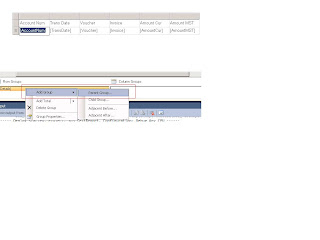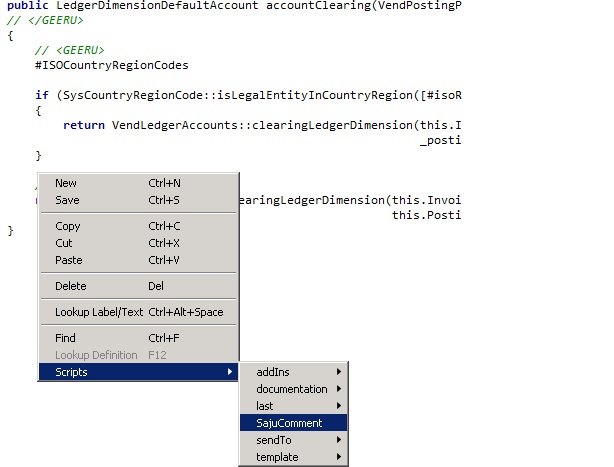Monthwise number sequence in SO and PO
Refreshing the number sequencing for sales order each month so that sales order creation month can be identified based on the number. Initial setup: /// This batch will update the numbersequence format ‘yr/Month/######’ for salesorder number. /// class Monthwisenumberseq extends RunBaseBatch { } // new method protected boolean canGoBatchJournal() { return true; } // new method public void run() { NumberSequenceReference numberseqref; NumberSequenceTable numberSeqTable; container segments; str ...