Drill Down Reports in AX 2012
Drill Down Reports:
Here we are going to do Drill down reports in ssrs - AX 2012
1.Create new query in AOT Named as Custtransaction.
2.Add CustTrans as datasource.
3.Set Dynamic = yes in field property.
4.Open Visual studio 2010
5.Create new report > In property change the name to CustTrans
6.Add new dataset with below properties
Datasource = Dynamics AX
Datasource Type = Query
In query property select the query (CustList)
7.Create Precision Design.
8.Select Table in report tools.
9.Select Voucher,Transdate,Invoiceid,Amount currency
Now we need to group the data based on the account number.
Follow the below steps:
Here we are going to do Drill down reports in ssrs - AX 2012
1.Create new query in AOT Named as Custtransaction.
2.Add CustTrans as datasource.
3.Set Dynamic = yes in field property.
4.Open Visual studio 2010
5.Create new report > In property change the name to CustTrans
6.Add new dataset with below properties
Datasource = Dynamics AX
Datasource Type = Query
In query property select the query (CustList)
7.Create Precision Design.
8.Select Table in report tools.
9.Select Voucher,Transdate,Invoiceid,Amount currency
Now we need to group the data based on the account number.
Follow the below steps:
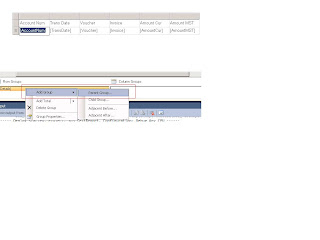 |
Adding Group
|





Comments